| Benvenuto, Ospite |
Devi registrarti prima di poter scrivere nel forum.
|
| Utenti online |
Al momento ci sono 348 utenti online.
» 0 utente(i) | 347 visitatore(i)
Google
|
| Ultime discussioni |
Raylib
Forum: Programmazione in C C++ e C#
Ultimo messaggio di: Zettamax
05-05-2024, 10:13 PM
» Risposte: 0
» Visite: 153
|
Lista dei migliori siti p...
Forum: Risorse Texture e Modelli 3D Generici
Ultimo messaggio di: friskon
05-05-2024, 10:01 PM
» Risposte: 8
» Visite: 3,888
|
Tutorial semplice main me...
Forum: Altri Programmi non in Elenco
Ultimo messaggio di: Zettamax
01-05-2024, 12:55 AM
» Risposte: 0
» Visite: 1,552
|
Indie-Box Game Console
Forum: Progetti Generici
Ultimo messaggio di: Zettamax
25-04-2024, 11:20 PM
» Risposte: 4
» Visite: 408
|
Release Unreal Engine 5.4
Forum: Unreal Engine 4 e Unreal Development Kit (UDK)
Ultimo messaggio di: Zettamax
23-04-2024, 11:24 PM
» Risposte: 0
» Visite: 172
|
Problema visualizzazione ...
Forum: Regolamento e Discussioni sui Forums
Ultimo messaggio di: friskon
23-04-2024, 09:26 PM
» Risposte: 5
» Visite: 460
|
Womp 3d
Forum: Altri Programmi per il 3D non in elenco
Ultimo messaggio di: Zettamax
22-04-2024, 11:06 PM
» Risposte: 0
» Visite: 222
|
Riapertura Forum
Forum: Regolamento e Discussioni sui Forums
Ultimo messaggio di: friskon
22-04-2024, 09:35 PM
» Risposte: 14
» Visite: 798
|
Registrazione Nuovo Utent...
Forum: Regolamento e Discussioni sui Forums
Ultimo messaggio di: friskon
06-04-2024, 08:24 PM
» Risposte: 0
» Visite: 172
|
Immagini nel forum non vi...
Forum: Regolamento e Discussioni sui Forums
Ultimo messaggio di: friskon
06-04-2024, 05:40 PM
» Risposte: 0
» Visite: 210
|
|
|
| Raylib |
|
Inviato da: Zettamax - 05-05-2024, 10:13 PM - Forum: Programmazione in C C++ e C#
- Nessuna risposta
|
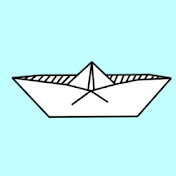 |
Ciao a tutti,
Visto che non è presente alcun post al riguardo, apro questa discussione per segnalare una libreria in C davvero interessante.
Si chiama Raylib(https://www.raylib.com), ed è molto semplice da usare e perfetta se si vuole imparare a sviluppare giochi in C.
Oltre a questo ha davvero tanti bindings(più di 60!) e ed è cross platform.
Qualcuno di voi l'ha mai provata?
|

|
|
| Tutorial semplice main menu |
|
Inviato da: Zettamax - 01-05-2024, 12:55 AM - Forum: Altri Programmi non in Elenco
- Nessuna risposta
|
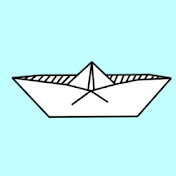 |
Ciao a tutti,
Con questo tutorial passo-passo vi spiegherò come realizzare la base per un menù principale su Godot 4.2
Il risultato finale sarà questo:
![[Immagine: AKGpihZtbfNSwQyLj9elIYteBsm-vf1QKl5u7uhG...w1918-h892]](https://lh3.googleusercontent.com/u/0/drive-viewer/AKGpihZtbfNSwQyLj9elIYteBsm-vf1QKl5u7uhG3uH0i6ntk2gsUTSXAbSz4v10vobUNRDk8ws0veX5pIzHrohJNwCfIw6iD4sUo0k=w1918-h892)
Asset utilizzati:
- Pixel Art Book(https://foxeldev.itch.io/pixelbooks) licenza: CC0
Passi preliminari
Prima di iniziare, aprite godot e create un nuovo progetto.
Questo tutorial l'ho realizzato col render compatibilità, ma dovrebbe funzionare anche con le altre modalità.
Create le cartelle "scene", "script" e "asset" all'interno del progetto, non è obbligatorio ma meglio essere ordinati sin dall'inizio.
Passo 1: Configurazione Libro
Create una nuova scena 2d.
Trascinate dall'esplora risorse alla cartella asset del progetto il png del pixel art book, potete scegliere uno qualsiasi dei quattro file, nel mio caso ho scelto "RADL_Book".
Aggiungiamo nella cartella asset uno "SpriteFrames" facendo tasto destro sul area del progetto, "crea nuovo"-> "risorsa...", potete dargli qualsiasi nome.
Dalla barra centrale, selezioniamo "SpriteFrames", eliminiamo l'animazione di default cliccando sull'icona del cestino, quindi aggiungiamo 2 animazioni, "open" e "next_page".
Per la prima animazione clicchiamo l'icona che sembra un quadratino per aggiungere fotogrammi, selezioniamo il nostro png del libro, impostiamo 7 divisioni orizzontali ed 1 verticale, quindi clicchiamo i primi 4 frame(da 0 a 3), infine facciamo "aggiungi 4 frame".
Per l'animazione "next_page" procediamo come prima, l'unica cosa di diverso saranno i frames da selezionare, in questo caso selezioniamo gli ultimi 3 e successivamente il quart'ultimo, così da avere l'animazione proprio in quest'ordine.
Allego qui sotto l'immagine dei frames dell'ultima animazione con anche evidenziato il tastino che abbiamo premuto prima per aggiungere i fotogrammi.
![[Immagine: AKGpihYVf8MMrNr-B6GySBr8JXlGIyBdaPMDzMTv...h892-rw-v1]](https://lh3.googleusercontent.com/u/0/drive-viewer/AKGpihYVf8MMrNr-B6GySBr8JXlGIyBdaPMDzMTvONuaSruW1irZSE7n-Jwk9BrtymTUCl8t-FabPdNlSkNu4r6J_S1g6yYOxPGTJA=w1918-h892-rw-v1)
Passo 2: Configurazione scena
Aggiungiamo un nuovo animatedSprite2D node nella scena e aggiungiamoli, come proprietà "SpriteFrames" il file delle animazioni che abbiamo creato alla fine del passo 1(ha estensione *.tres)
Riposizioniamo il node e modifichiamo le dimensioni.
Aggiungiamo un button node, posizioniamolo sopra al libro, ma leggermente spostato in alto, dentro la casella text scriviamo "play"; per modificare le dimensioni del testo dobbiamo andare su "theme ovverides"-> "Font Size" ed impostiamo un valore che vi soddisfa.
Infine clicchiamo sull'icona del button dell'occhio per renderlo non visibile.
Passo 3: Codice
Selezioniamo il node del libro e aggiungiamoli uno script(tasto destro -> attach script).
Con lo stesso node selezionato, clicchiamo su "Nodo" in alto a dx per aprire il menù dei segnali, queste sono funzioni specifiche di quel tipo di nodo che possiamo andare ad intercettare.
Facciamo tasto destro su "animation_finised()" e poi scegliamo "connetti...", e selezioniamo il nodo del libro.
Aggiungiamo un segnale "pressed()" dal nodo del pulsante play e connettiamo come prima.
Apriamo lo script ed aggiungiamo questo codice:
Codice: extends AnimatedSprite2D
# Called when the node enters the scene tree for the first time.
func _ready():
# eseguiamo l'animazione che apre il libro
play("open")
# Called every frame. 'delta' is the elapsed time since the previous frame.
func _process(delta):
pass
# segnale che viene eseguito al termine di qualsiasi animazione
func _on_animation_finished():
# è terminata l'animazione di apertura del libro?
if(animation == "open"):
# rendi visibile il pulsante play
$"../Btn_Play".visible = true
# è stato premuto il tasto play?
func _on_btn_play_pressed():
# carica una nuova scena
get_tree().change_scene_to_file("res://scene/level_1.tscn")
Ho spiegato cosa fa ogni funzione nei commenti 
Se ora eseguiamo la scena(nel caso ci venisse chiesto, impostiamola come scena primaria), vedremo il libro aprirsi e poi rendere disponibile il tastino play come nella gif ad inizio post.
In questo tutorial non abbiamo usato l'animazione che sfoglia le pagine del libro, se volte usarla(ad esempio per aprire il menù impostazioni) vi basterà chiamare la funzione "play(...)" e mostrare nascondere gli elementi che vi interessa come abbiamo fatto qui per il tasto play.
Spero che sia utile! 
|

|
|
| Release Unreal Engine 5.4 |
|
Inviato da: Zettamax - 23-04-2024, 11:24 PM - Forum: Unreal Engine 4 e Unreal Development Kit (UDK)
- Nessuna risposta
|
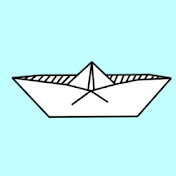 |
Ciao a tutti,
Hanno appena rilasciato la versione 5.4 dell'unreal engine.
Per questa release si sono concentrati molto sul reparto animazioni, infatti le principali novità sono: - Modular Control Rig, che permette di creare rig facilmente dall'editor(per parti che riesce a "riconoscere")
- Migliorato il retargeting per i bipedal
- Migliorate le prestazioni e aggiunte funzionalità per lo Skeletal Editor
- Migliorato il motion matching
Per ulteriori info allego il video ufficiale
|

|
|
| Womp 3d |
|
Inviato da: Zettamax - 22-04-2024, 11:06 PM - Forum: Altri Programmi per il 3D non in elenco
- Nessuna risposta
|
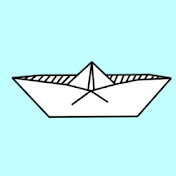 |
Ciao a tutti,
Segnalo un questo nuovo programmino, Womp per la realizzazione di modelli 3D.
A differenza dei classici programmi di modellazione non si utilizzano dei poligoni o vertici per realizzare un modello, ma utilizza la tecnica del Signed Distance Fields, ovvero si usano dei modelli detti "primitivi" che si fondono insieme in base a quanto sono vicini.
L'esperienza d'uso è particolare, sembra di giocare con il pongo/plastilina.
Oltre a questo potete trovare tanti modelli realizzati dalla community da scaricare e modificare (prestate attenzione alle licenze).
È un programma che gira sui loro server, dunque potete usarlo su qualunque pc abbia una connessione ad internet.
C'è anche una versione pro in abbonamento, ma solo per alcune funzioni extra.
Se volte più info oppure volete provarlo, lascio il link qui sotto:
https://womp.com
|

|
|
| Problema visualizzazione forum |
|
Inviato da: Zettamax - 22-04-2024, 10:39 PM - Forum: Regolamento e Discussioni sui Forums
- Risposte (5)
|
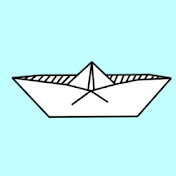 |
Ciao a tutti,
Apro questa discussione per segnalare un problemino col forum.
In poche parole, su mobile la parte dei contenuti del sito viene "tagliata a metà", rendendo impossibile leggere qualsiasi discussione.
Il problema si può replicare su desktop sia ridimensionando la larghezza della finestra del browser che facendo ispeziona elementi e simulando un altro device.
Facendo un rapido check ho visto che basta rimuovere "overflow: hidden;" del selector "#content" dal global.css per risolvere.
|

|
|
| Indie-Box Game Console |
|
Inviato da: friskon - 06-04-2024, 06:02 PM - Forum: Progetti Generici
- Risposte (4)
|
 |
Vista la mia passione per le console, videogiochi, l'informatica ed il fai da te... ho pensato di realizzare un piccolo sogno nel cassetto che ho da piccolo, la realizzazione di una console da gioco.
Sono solo a fare mille cose e di certo, non posso fare nulla di super professionale, ma ci provo, e qualsiasi sarà il risultato, sarò felice 
I lavori procedono già da un pò ...
Per il momento il sistema operativo sarà in linux
I giochi saranno in cartucce identiche a quelle del Super Nintendo
I giochi "Esclusivi" saranno creati da me e da chi ne abbia voglia di svilupparne...
Per gli sviluppatori, i Giochi supportati al 100% dalla console possono essere creati in Unity, OpenBor, Mugen (versioni per windows)
Da testare Game Maker, Rpg Maker, Unreal ed altri...
La console inizialmente avrà un case piccolo per Pc, nelle successive versioni (se devesse andare avanti) avrà il proprio case.
La console a livello hardware sarà in 2 versioni.
Base : intel core i3 di 4^ Gen e Cpu equivalente, 8Gb Ram ddr3, scheda video dedicata da 2Gb ddr3/ddr5 hdd 500Gb o 1tb
Pro : Intel core i3/i5 dalla 6^ Gen in sù, 8Gb ddr4, Scheda video da gaming da 2Gb in su Gddr5 ssd o hdd da 500Gb o 1tb
Avranno entrambi wi-fi e bluetooth, sia per connessione ad internet che per il collegamento dei controller.
![[Immagine: 5f37e3ad6cc3c65bb69fdef949d3ff5c.png]](https://www.blogitaliani.net/imagehost/uploads/5f37e3ad6cc3c65bb69fdef949d3ff5c.png)
Aggiungerò News sia qui che sul sito https://www.indie-box.it
|

|
|
| Riapertura Forum |
|
Inviato da: friskon - 19-03-2024, 09:56 PM - Forum: Regolamento e Discussioni sui Forums
- Risposte (14)
|
 |
Dopo un pò di tempo, mi sono ritrovato un vecchio backup del forum, e mi è venuta la nostalgia, visto che i forum oggi giorno stanno sparendo.
Spero di ritrovare qualche vecchio amico e di farmi anche qualche nuova amicizia!
|

|
|
|



![[Immagine: 5f37e3ad6cc3c65bb69fdef949d3ff5c.png]](https://www.blogitaliani.net/imagehost/uploads/5f37e3ad6cc3c65bb69fdef949d3ff5c.png)